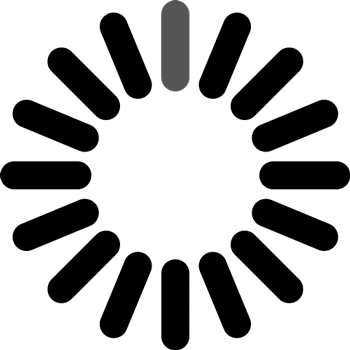Frequent Technical Problems and Solutions
- Technical requirements for using the website
- I am unable to type text in input fields
- Sound is not working
- Finding a specific resource
- How to use the website
- Contact someone for help
Technical requirements for using the website
This website requires your browser to support HTML5. All the current versions of commonly used browsers support HTML5. Make sure the browser you are using is up-to-date. This website is compatible with all common browsers that support HTML5 including those on smartphone devices and tablets. Through the website, we provide access to PDF documents which might require you to have the Adobe Acrobat Reader plugin. However, most of the current browsers render PDF documents without requiring to have any plug-ins.
While many of the resources on this website are ones we created, we also link to resources on other websites. These external resources and websites might have different requirements to use their resources. However, all the original tutorials and resources we create are based on the HTML5 standards.
Not having an up-to-date browser is the most common reason for technical problems when using this website.
Recommended browsers:
- On Windows: Chrome, Edge, and FireFox
- On Mac: Safari, Chrome, FireFox
- On smartphones and tablets: up-to-date operating system and the default browser
I am unable to type text in input fields
This issue can happen if you are using an older browser. A quick solution is to open the tutorial in full screen mode and that usually solves the issue. To resolve this permanently, please update your browser to the current release.
Sound is not working
One of the common issues users encounter is hearing sound in tutorials. These steps can help you troubleshoot this issue:
- If you are using external speakers, check to make sure they are turned on and the volume is not muted or low.
- Check that your computer or device's volume and settings is not on mute or low.
- Refresh your browser and try it again.
- If none of the following steps help, please make sure your browser is up-to-date. If not, update your browser and try again. You can also try a different browser that installed on your computer or device. You might need to contact your IT administrator to update your browser.
Finding a specific resource
If a teacher asked you to access a specific resource and you like to find it. There are multiple ways to do so but probably your easiest way is to use the search tab on top of the website. You probably have a resource ID number, a standard/benchmark number, or the resource title. In the search box, you can look for the resource by any of these or by keywords and phrases.
How to use the website
Click on the following link to access a video tutorial that provides an overview of FloridaStudents.org and how to use it: https://www.cpalms.org/page786.aspx
Contact us for help
Click on the following link or the "help" button on top to contact us for additional help: http://www.floridastudents.org/home/help